Introduction
OxygenOS 16: OnePlus has officially rolled out OxygenOS 16, bringing a host of visual refinements, customization tools, AI-powered features, and smoother system performance. Compared to OxygenOS 15, this new version feels faster, more fluid, and more intelligent — a clear reflection of OnePlus’ ongoing focus on user experience and cross-platform integration.
This article takes a closer look at all the new upgrades in OxygenOS 16, from its design changes to performance and AI innovations.
Refined Visual Design and Customization
Full-Screen Always-On Display
The Always-On Display (AOD) now offers a full-screen option, allowing for a seamless transition between the AOD and lock screen. The transition animations are smoother and more refined, enhancing the visual fluidity of the user interface.
Users who prefer minimalism can still choose the classic text-only AOD style for a cleaner look.
New Flux Theme 2.0
OnePlus introduces Flux Theme 2.0, which adds deeper personalization options, including custom text, dynamic effects, and multiple lock screen styles such as Live Clock, Chase the Light, and The Contrarian.
Additionally, wallpaper styling now resembles features seen in Nothing OS 4.0, giving users more flexibility to personalize their home screen experience.
Scalable Icons and Smart Shortcuts
Perhaps one of the most noticeable changes in OxygenOS 16 is the introduction of scalable icons. These icons can now be resized and customized, functioning as mini widgets that can hold up to two or three app shortcuts.
However, while all icons are scalable, not every app supports shortcuts. For instance, system apps like Settings do, but many third-party apps do not — a limitation that OnePlus may address in future updates.

Streamlined Home Screen Settings
OxygenOS 16 consolidates customization options, reducing clutter in the settings interface. Instead of six different menu items, users now have four well-organized settings under Wallpaper & Style, including icons, transitions, and layout controls.
The default icon style is now rounded, though users can easily switch to square or unrounded icons if preferred.
Upgraded Quick Settings and Notification Panel
Redesigned Quick Settings Layout
The Quick Settings panel now supports four main toggle tiles at the top instead of two. The toggles are larger and easier to access, and the edit and customization buttons have been moved next to the settings icon for better ergonomics.
Quick setting tiles also now adapt to the system color theme, maintaining visual consistency across the UI.
Notification Center Improvements
The Notification Center remains largely unchanged but now features a slightly larger clock and improved spacing for better readability. Live alerts continue to stack in a clean, card-style format for multitasking convenience.
Cleaner Settings Interface and App Drawer
The Settings app in OxygenOS 16 looks cleaner and more structured. “Connection and Sharing” is now renamed to Device Connect, and Home Screen and Lock Screen settings are merged for easier navigation.
A new AI category groups all smart and intelligent features together. The app drawer has also been redesigned — the search bar is now at the bottom, and auto-categorization organizes apps by type, similar to iOS.
When swiping through the alphabet index, an overlay preview displays all apps starting with that letter — a small but thoughtful touch.
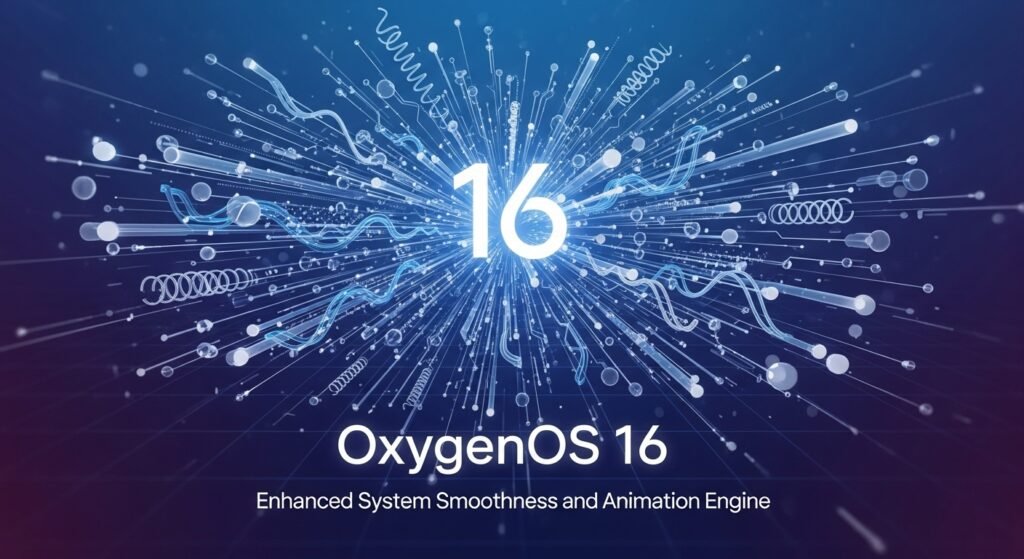
Enhanced System Smoothness and Animation Engine
Performance has always been a key strength of OxygenOS, and version 16 builds on that legacy with Parallel Processing 2.0 and a new Flow Motion animation engine.
This results in smoother transitions across the UI, including when opening, minimizing, or switching between apps. Animations within native apps like Notes, Weather, and Files are noticeably more fluid, giving the entire system a more cohesive feel.
AI Integration and Smart Features
MindSpace with Google Integration
The upgraded MindSpace feature acts as a smart workspace that allows users to capture, organize, and summarize information using AI. With OxygenOS 16, MindSpace integrates directly with Google Gemini, allowing AI to access saved content and generate personalized itineraries or summaries.
It also supports multiple languages, including Hindi and Indonesian, and allows users to add audio notes or create AI-generated collections for related content.
System-Wide AI Writer
OxygenOS 16 introduces a built-in AI Writer accessible anywhere in the system. Users can highlight text and choose to rewrite, summarize, or expand it instantly. The AI understands context, making it useful for writing emails, captions, or notes.
AI Camera and Editing Tools
The camera app now features AI-powered enhancements such as:
- AI Enhance and AI Unblur
- Glare and shadow removal for documents
- AI Portrait Glow for better lighting in selfies and portraits
Additionally, the video editor has been revamped with animated text effects and a professional-style interface for easier on-device editing.
AI-Powered Recorder
The built-in sound recorder now supports live transcription, speaker identification, and AI summaries. The new Clear Voice mode reduces background noise, making it ideal for meetings or interviews.

Cross-Platform Connectivity with OP Connect
One of the standout features of OxygenOS 16 is OP Connect, which now supports seamless connectivity between OnePlus, iPhone, and Windows or Mac devices.
Users can:
- Share files instantly between OnePlus and iPhone
- Mirror screens to PCs or Macs
- Sync notifications and clipboard content across devices
This cross-platform integration offers a level of flexibility rarely seen outside the Apple ecosystem.
Final Verdict: OxygenOS 16 Is a Complete Upgrade
OxygenOS 16 isn’t just an incremental update — it’s a comprehensive upgrade that enhances performance, personalization, and intelligence. The combination of a refined design, smoother animations, and integrated AI tools makes it one of the most user-friendly Android experiences available.
While rollout timelines for individual OnePlus devices are yet to be confirmed, users can expect the update to arrive gradually across flagship and recent Nord models.
Overall, OxygenOS 16 delivers on its promise of being faster, smarter, and more connected — a true evolution of the OnePlus software experience.
