Chatgpt Atlas Web Browser : OpenAI has launched ChatGPT Atlas, a Chromium-based browser built to put ChatGPT at the center of your web experience. It’s not inventing the wheel — Perplexity (Comet) and various extensions from Anthropic have already staked claims in this space — but Atlas surfaces three features that could change how people interact with the web: Ask ChatGPT (page-aware chat), Agent mode (automated browsing tasks), and Cursor Chat (inline text generation). Here’s a human-forward breakdown of what Atlas does, how it compares to recent rivals, and where it still needs work.
Why browsers matter in the AI era
Browsers are the natural battleground for AI companies that want to become people’s default “answer engines.” If users adopt your browser, you control the UX, can integrate deeper context and memories, and reduce friction between browsing and asking AI for help. Building on Chromium is the pragmatic choice — it gives companies the rendering engine, bookmark sync, and extension compatibility they need without reinventing fundamental browser tech.
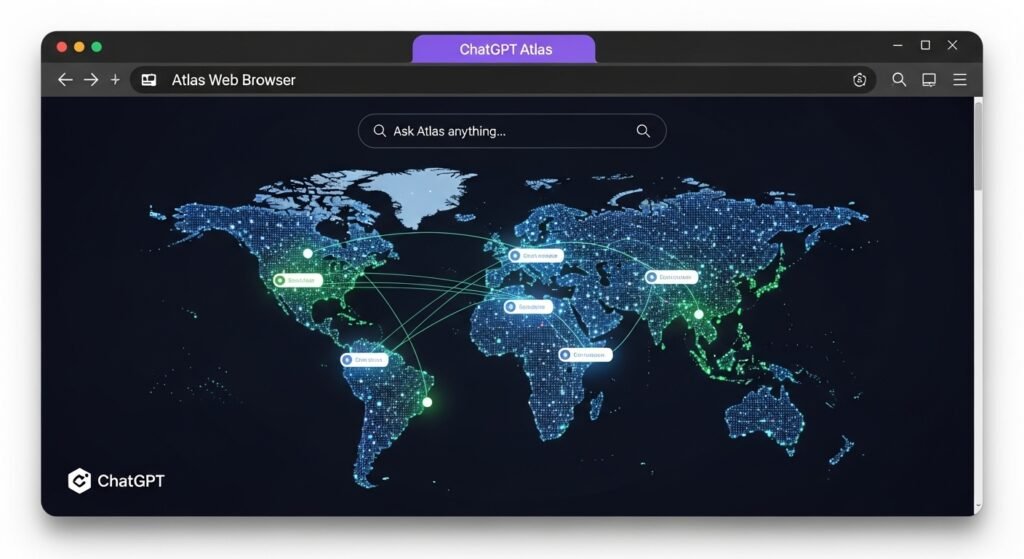
Key features at a glance
Ask ChatGPT (page-aware side chat)
Atlas can pull the current page’s text into a side panel so you can ask questions about what’s on-screen — summarize, fact-check, or extract key points. This workflow isn’t new (many extensions already do it), but bundling it into the browser and making it the default chat experience lowers friction.
Agent mode (autonomous browsing tasks)
Agents are scripted AI workflows that can search, click, and compile results for you. In theory, this is powerful: ask an agent to compare prices, find sources, or collect research. In practice today, agents can be slow and opaque. When running an agent, Atlas continues working in the background and reports results, but the UI sometimes hides how it interacted with sites and which pages it visited.
Cursor Chat (inline generation)
Probably the most immediately useful feature: highlight text in an email or document and ask ChatGPT to reply, summarize, or edit right where you are. No copy-paste required. It’s a killer productivity glue for writers, support teams, and anyone who sends many emails.
Setup and privacy controls
Atlas offers import tools for bookmarks, history, and passwords, but you can skip import if you don’t want OpenAI to ingest your browsing data. The browser exposes memory and privacy toggles: you can enable browser memory (to let Atlas remember context across visits), decide whether the agent runs logged in or logged out, and control site access. Those options are useful — but for sensitive workflows (banking, shopping), caution is still advisable.
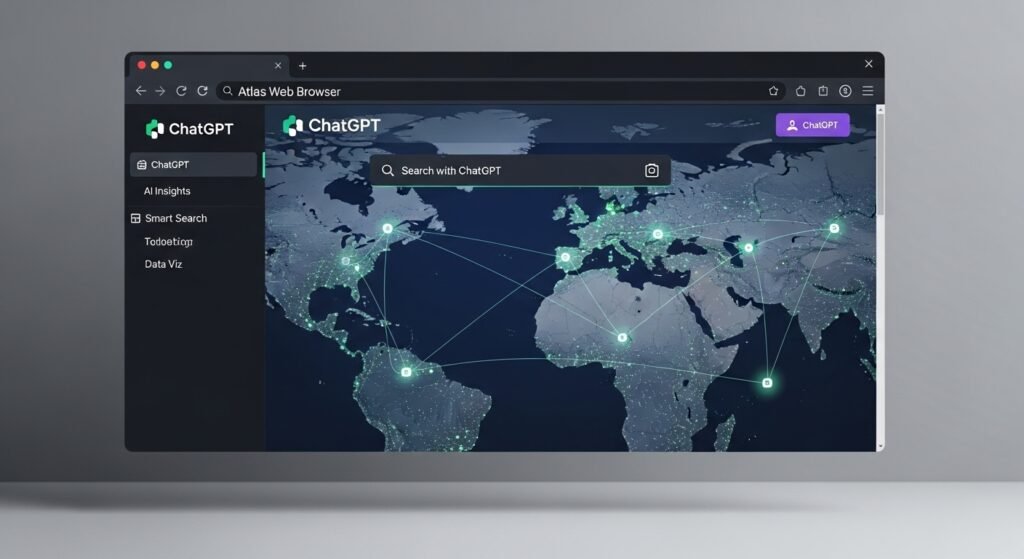
Real-world use: strengths and limits
- Inline replies: Cursor Chat feels smooth and eliminates repetitive copy-paste, and it’s likely to be the feature that wins users over when they try it.
- Contextual chat: Ask ChatGPT is handy for on-page summarization and quick questioning, especially for long articles or legal/technical docs.
- Agents: Promising for background tasks, but current behavior can be slow. Agents sometimes return summaries without opening clear tabs you can inspect, which hurts trust. Some high-profile sites also block automated crawlers and may be inaccessible.
- Performance: Since Atlas is Chromium-based, it feels familiar and snappy on desktops. Mobile and Windows support aren’t available at launch — macOS is the initial release platform.
How Atlas compares to competitors
- Perplexity (Comet): Comet was earlier to market with a dedicated browser concept and interesting experiments in integrating retrieval and sources. Perplexity’s approach occasionally feels more research-focused.
- Anthropic (Chrome extension): Anthropic bet on lightweight integration via extensions. That approach is more incremental but less invasive for users who don’t want to switch default browsers.
- Atlas: Strength is the tight product integration: chat, agents, and inline generation are first-class. Weaknesses are transparency around agent actions and the uneven handling of sites that block crawlers.
Practical concerns and trust
Agents running with your account or while logged in present risk choices. Atlas lets you run agents logged out (safer) or logged in (more capable), but users should be cautious with payment credentials and private accounts. Another pain point is sites that block OpenAI traffic — depending on configuration, an agent may fail silently or return partial results.

Verdict: a meaningful first step, not a finished product
ChatGPT Atlas shows that OpenAI sees the browser as a strategic front. Its integration of page-aware chat and inline generation is very practical and likely to be adopted quickly by power users. Agent mode points toward a future of background automation, but it needs better transparency, speed, and handling for sites that actively block bots.
If you already use ChatGPT heavily, Atlas is worth trying — especially for Cursor Chat and quick in-page interactions. If you’re cautious about privacy or need a fully mature autonomous agent workflow, wait for iterative updates. Over the next months we should expect faster agents, clearer audit trails of what agents do, Windows and mobile versions, and better handling of sites that restrict automated access.
